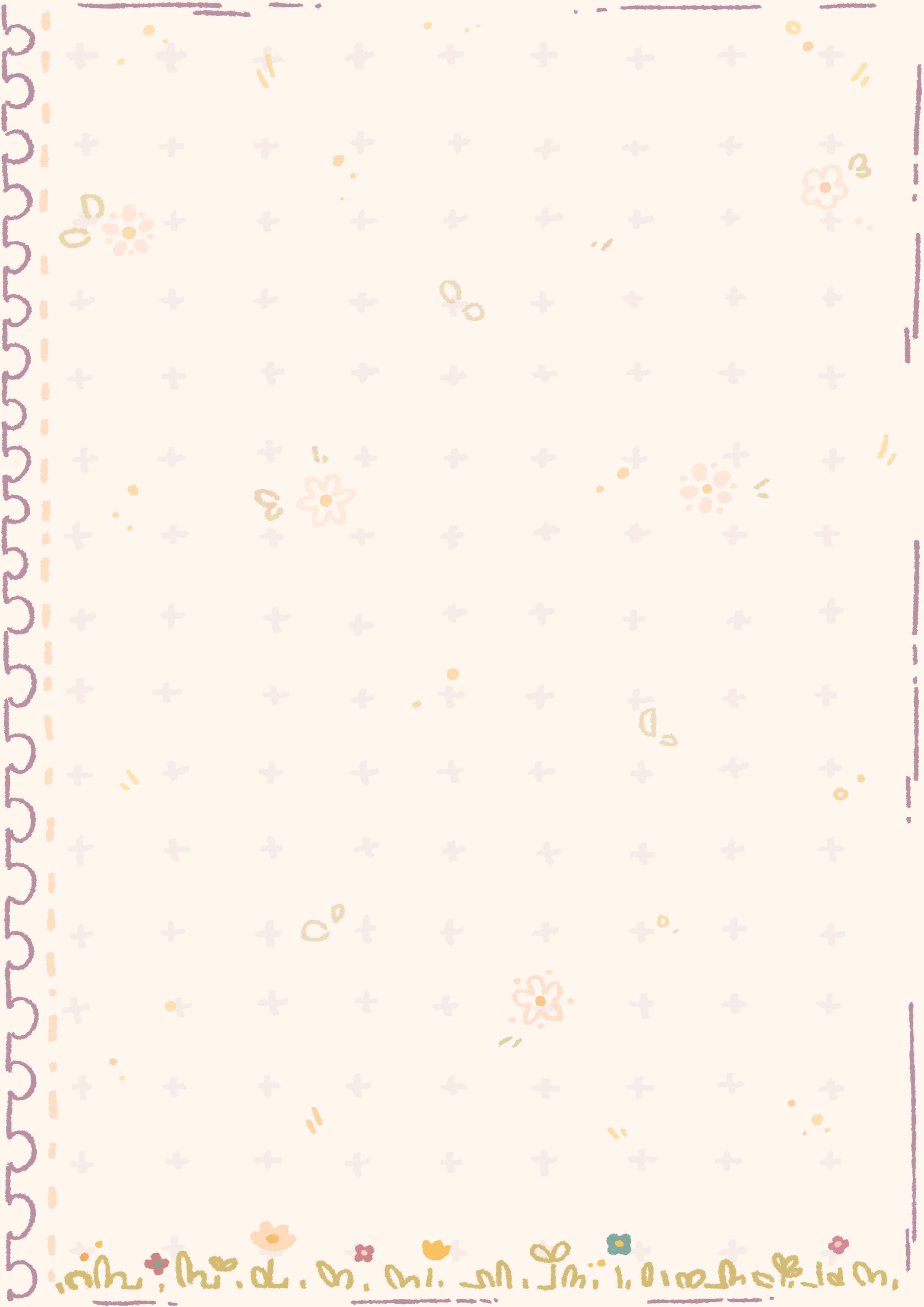Cozy Dungeon
Asset Pack
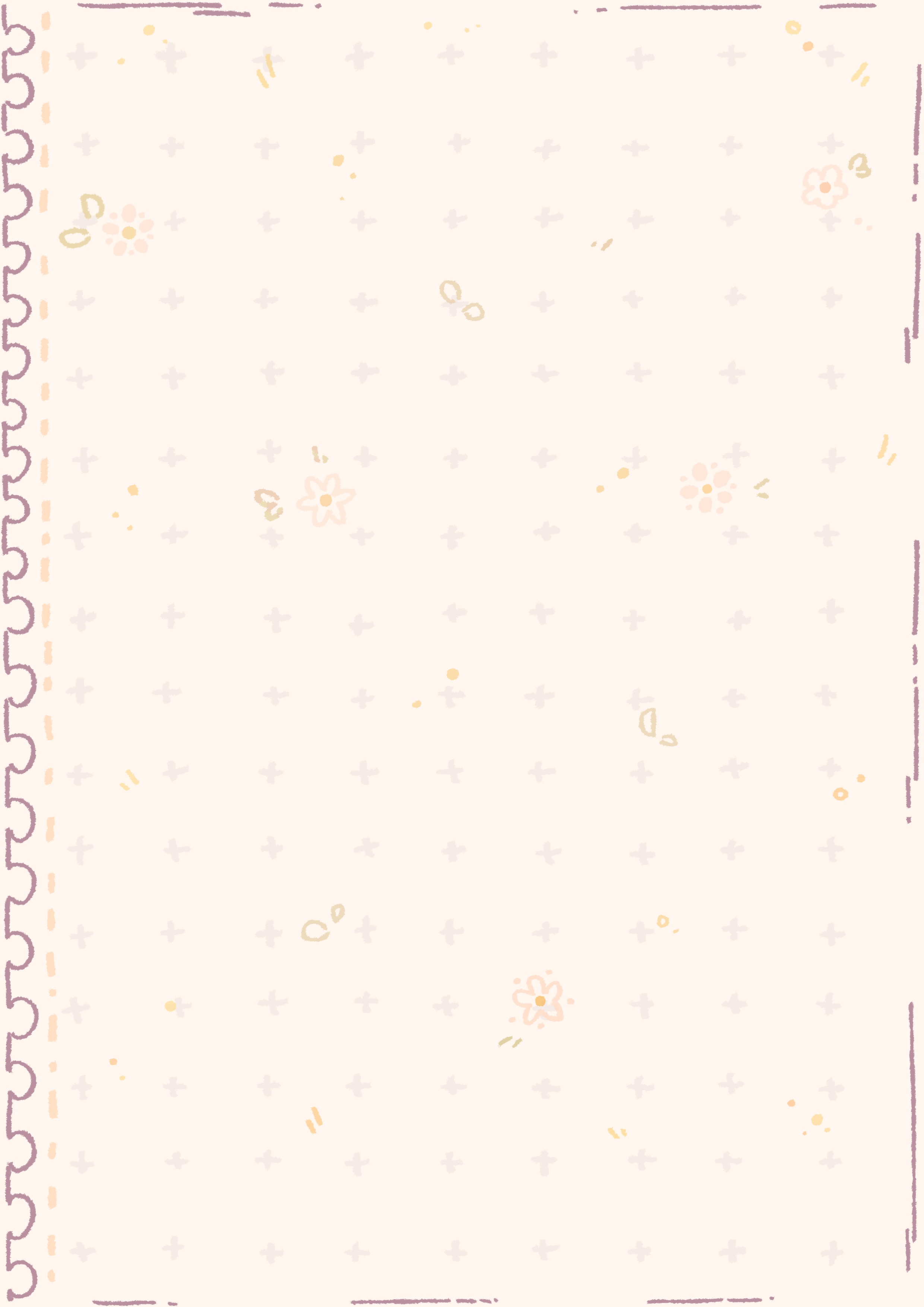
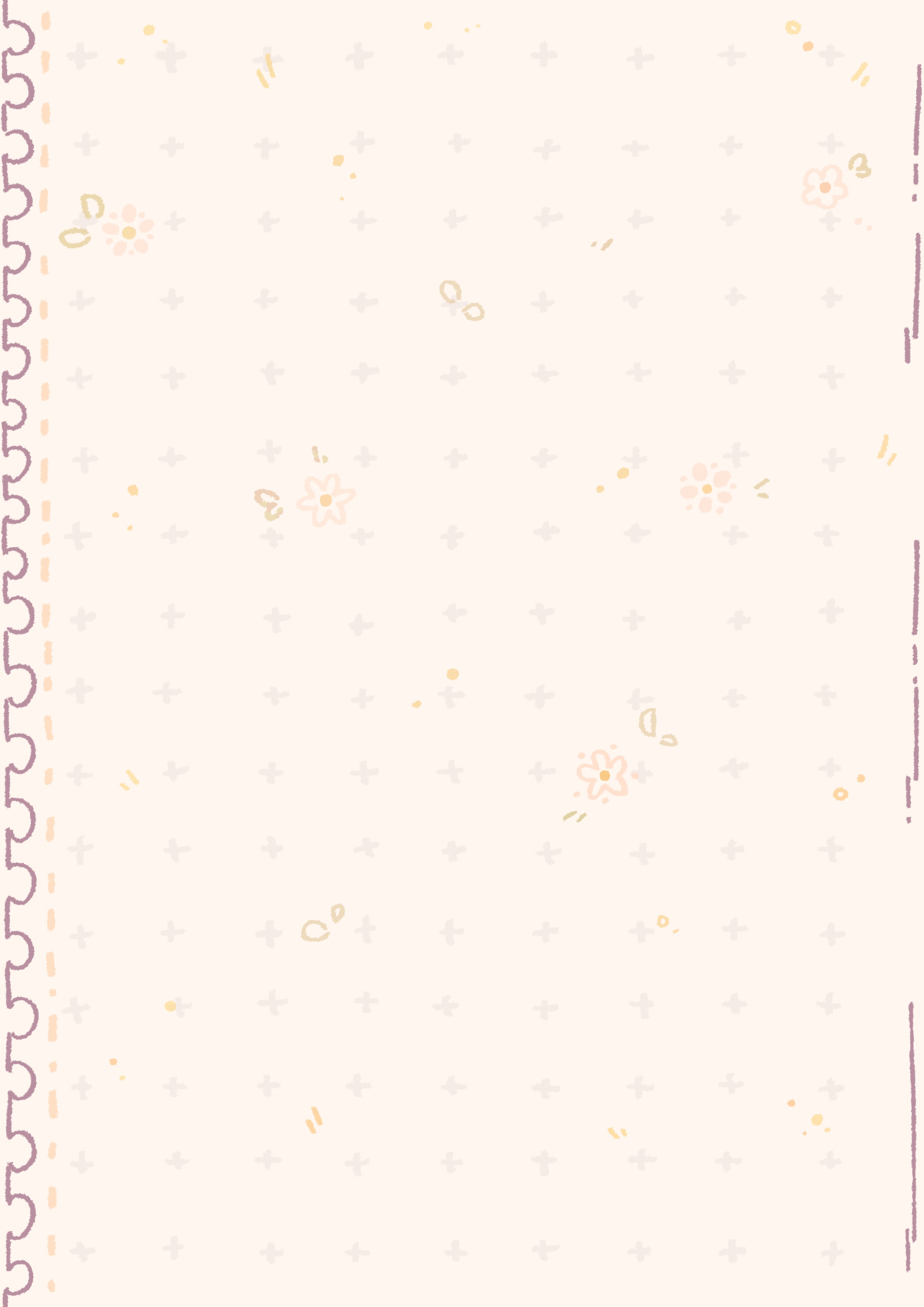
~School Project~
This Cozy Dungeon was a school project. We had to work with a High- to Low-Poly workflow to create GameReady assets for our own modular dungeon.
I didn't find the idea of a typical dark dungeon that appealing, so I decided to make a cozy isometric one. I wanted bright colors, lots of plants and an overall whimsical vibe.
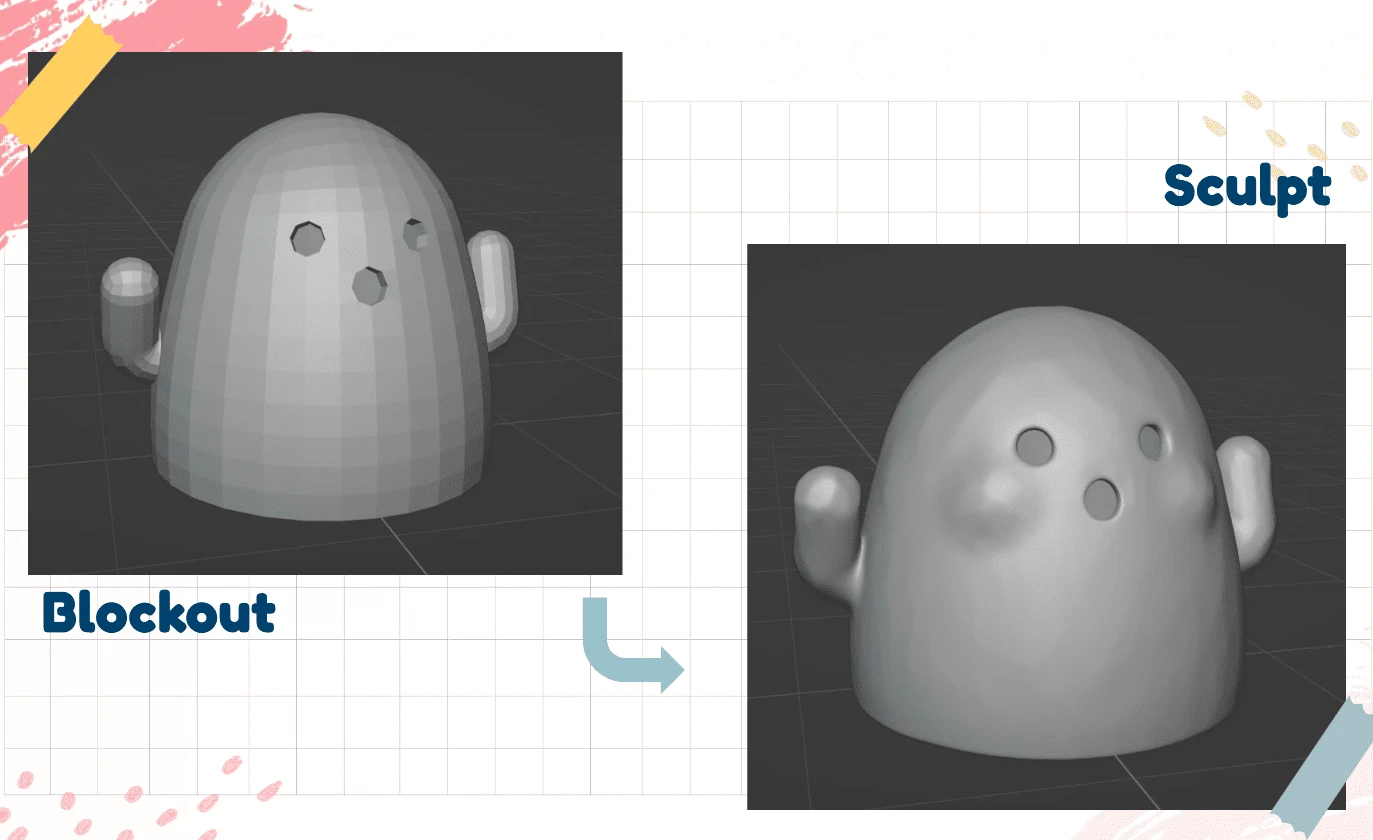
>>Substance Painter
With this project I also used the the software Substance Painter for the first time.
I UV-unwrapped the models in Blender and baked the Normal, Curvature, Ambient Occlusion,
Position and Thickness, and if needed the Opacity and ID Maps, in Substance Painter.
As I have a special place in my heart for everything hand-painted, I naturally wanted my textures for this project to have this look as well. It was just fitting for the cozy atmosphere I wanted to achieve.
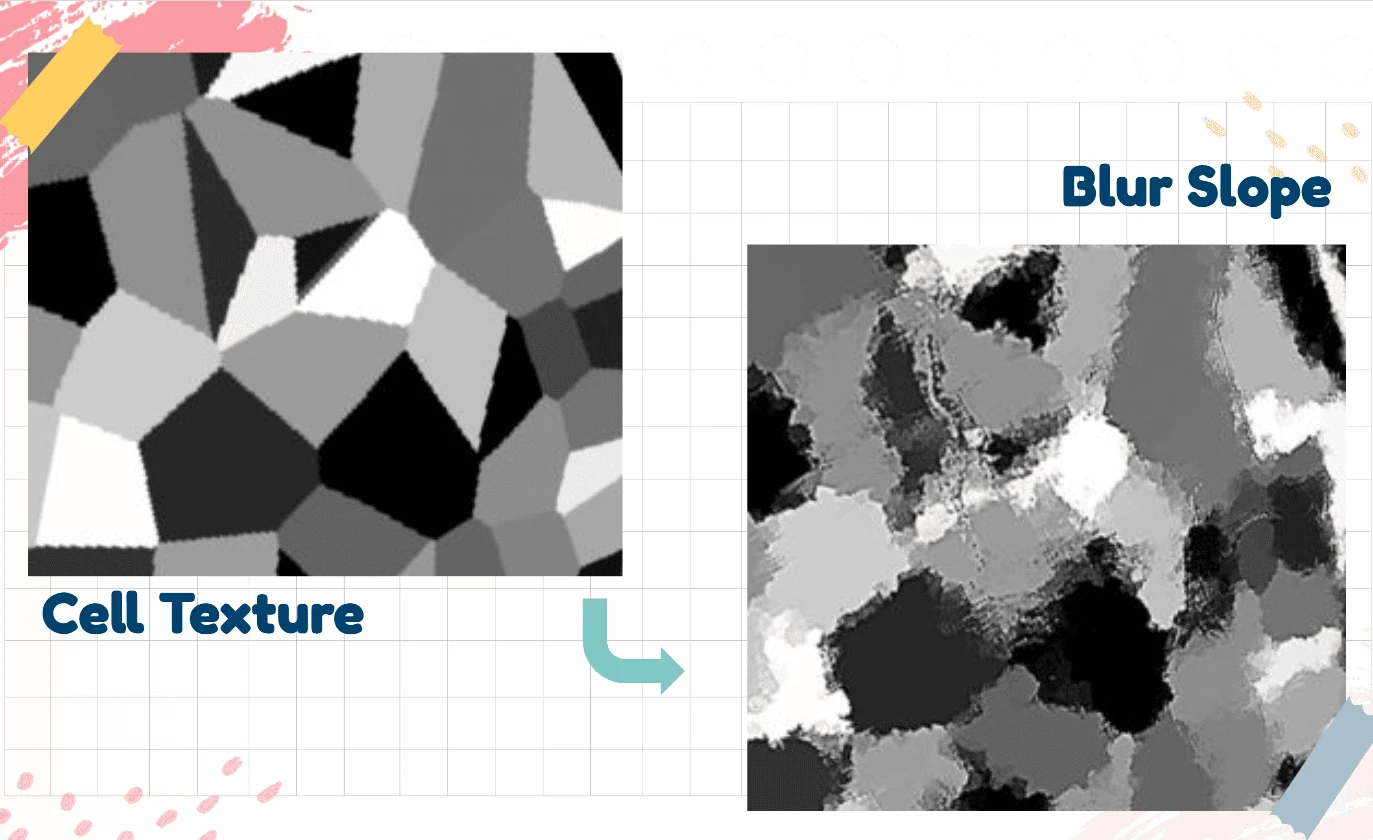
Using that technique, I colored those "paint" layers differently to achieve depth and an interesting texture. Scaling the paint layers, adjusting the opacity and using different textures all helped to achieve the final look.
I used a slightly different workflow for some assets though as I wanted more control over some areas or add more detail.
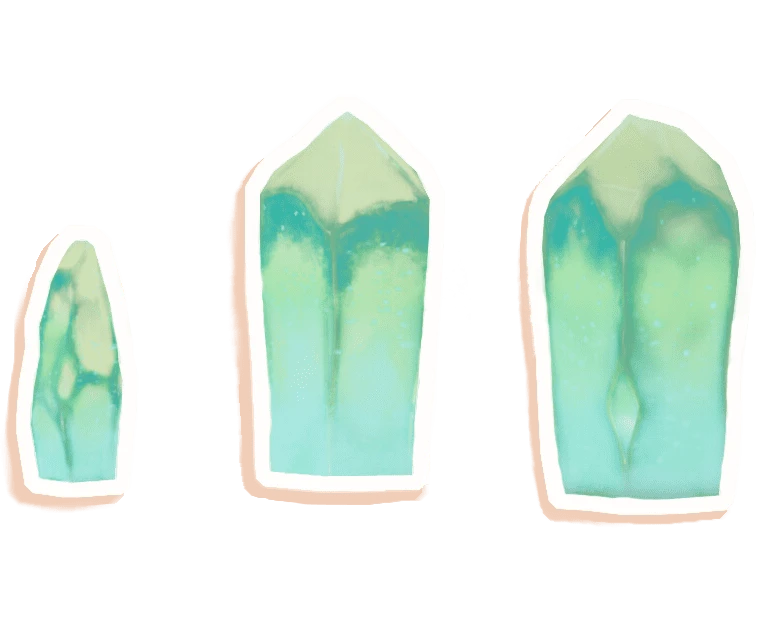

>>Workflow<<
This was the first time I had to create GameReady assets that were designed for good performance in a real-time engine. Using a High- to Low-Poly workflow. I first blocked out my objects in Blender, then used the Sculpting tool and the Voxel Remesher to get a higher resolution and add more detail. At this time I hadn't had access to ZBrush yet, so Blender sculpting was the way to go.
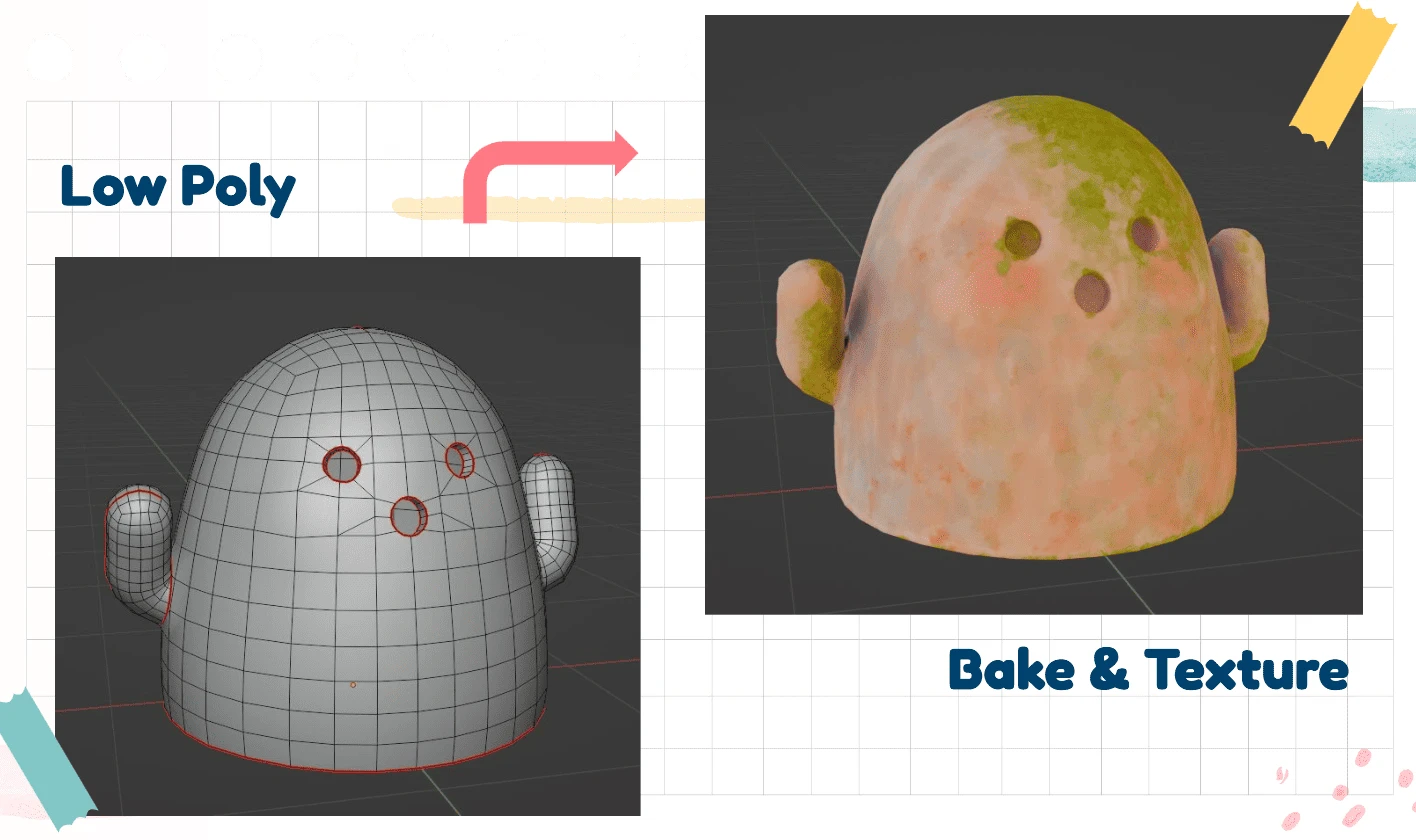
Texturing<<
As I have a special place in my heart for everything hand-painted, I naturally wanted my textures to have this look as well. It was just fitting for the cozy atmosphere I wanted to achieve.
After a little research and a lot of trial and error, I found this method to work best to achieve my goal.
I took a Cell Texture and put a few filters over it, like for example the Blur Slope one, experimenting with different textures for the blurring too.
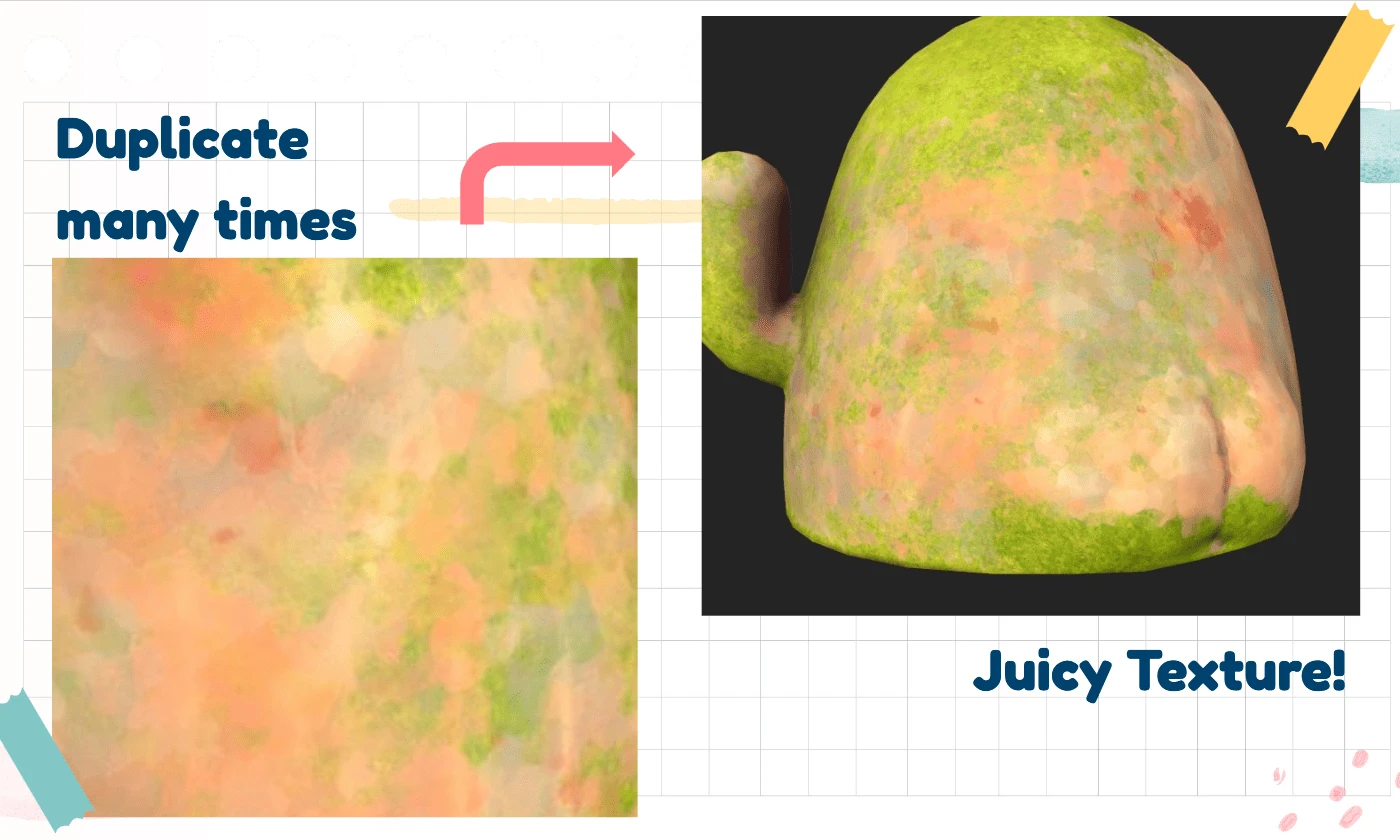
With these crystals for example, I worked a lot more with the different maps of the model I baked in Substance Painter. This allows me to for example only place darker areas around the edges, or let the crystals glow from bottom to top.
A few details are hand-painted, for example the glowy specks, the color gradient from bottom to top, or the harsh light top of the crystals.
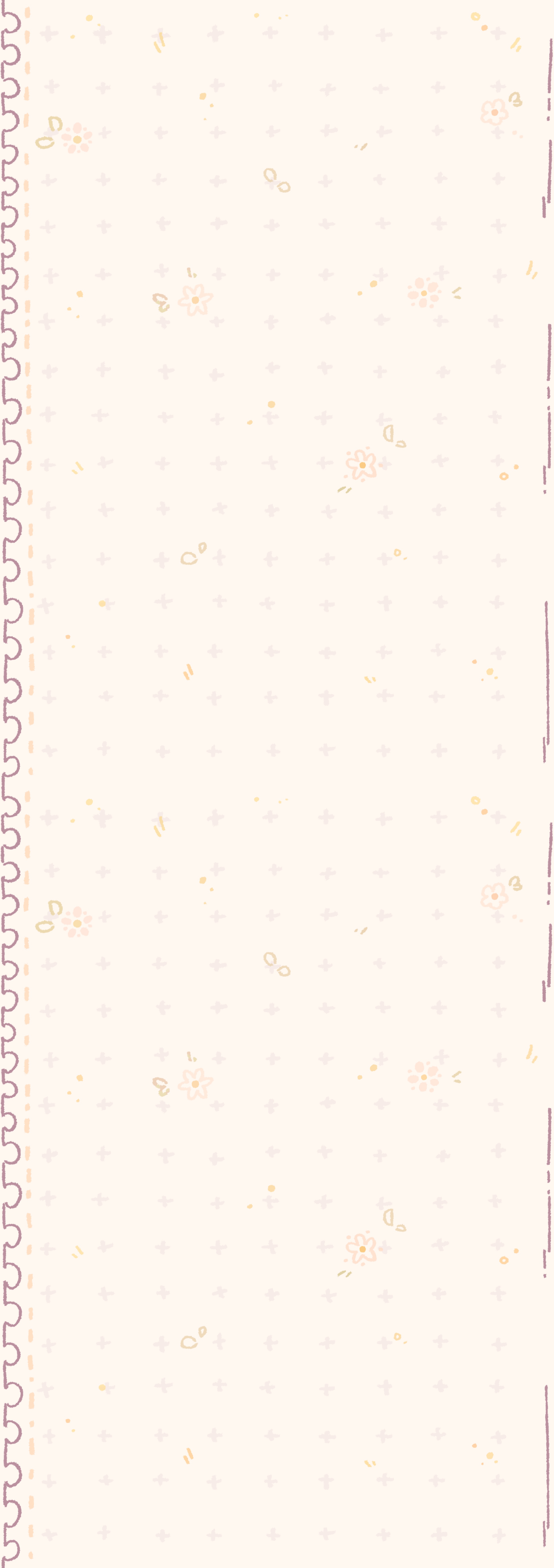

Modeling, Sculpting and a lot of Retopology...
I made an asset list of all the objects I would need and worked through them one by one. Because this should become a modular dungeon, I had to make assets which could be reused and arranged in different ways to create a variety of levels. I only had a week or two for this project, so I had to prioritize what was essential for my goal and what wasn't.
As I knew I wanted to have different height levels in my concept level, I figured making stone blocks was probably the most efficient solution that allowed for the most creative freedom. I made two different blocks, each with varying cracks on every side. I rotated them and created a four-tiled block with that. One block also has grass on top. The grass hangs down the sides differently on each side as well. This way I could rotate the grass block and create transitions between areas with and without grass.
Plants were a core design aspect of my dungeon, so I made multiple. Climbing ivy-like plants wind through the level and tufts of grass emerge from every crevice. Flowers adorn every surface and lilypads and mushrooms enrich the surroundings.
Additional decorations add extra charme to the level, such as the crystals as well as the little clay figurines which draw great inspiration from gyroids.
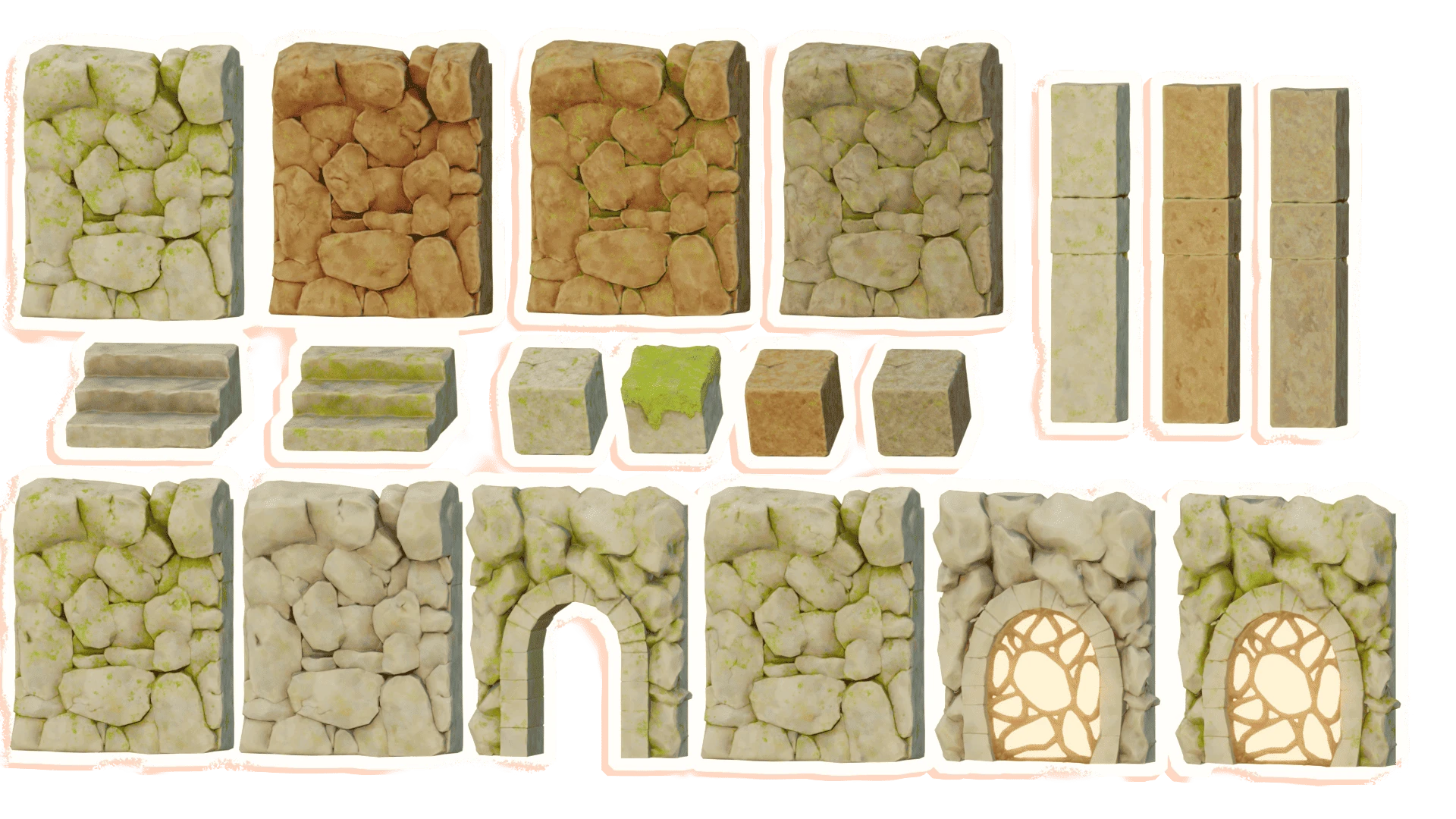
Some progress pictures
When designing the level itself, I paid attention to a few things to make it appealing. I made sure to have different height levels, to give it dimension, as well as to create more space, since it was just a small isometric level. The relatively blocky nature of the modular system I built was countered with more round structures like the door and window frames, along with the little well. I wanted to incorporate a good amount of water, which led me to create this cozy round well, that might have healing properties in-game, or the bigger water pool with lily pads in it. In an expanded version of this level, I envision this pool serving as a gateway to an underwater section of the game or something of that nature.
I broke up the relatively rigid structures with a fallen over pillar and created visual interest by slightly pushing the floor tiles up and down.
While scattering the flowers, I made sure to keep some in groups and some single ones spread out. When decorating the level, I used a few techniques to quickly alter my base assets. I resized objects, made some mushrooms longer or squished them, changed the color of the crystals or modified the shape of the rocks with the help of Blender's modifiers.
I created little spaces of interest like the well or the bigger water pool. Through decorating them with special care I draw the viewers eye to those points, while leaving room to let the eye rest on less dense areas.
I guess techniques like these, which I learned from drawing,
come in handy when it comes to designing levels as well :)
~Final Level~
Software used:
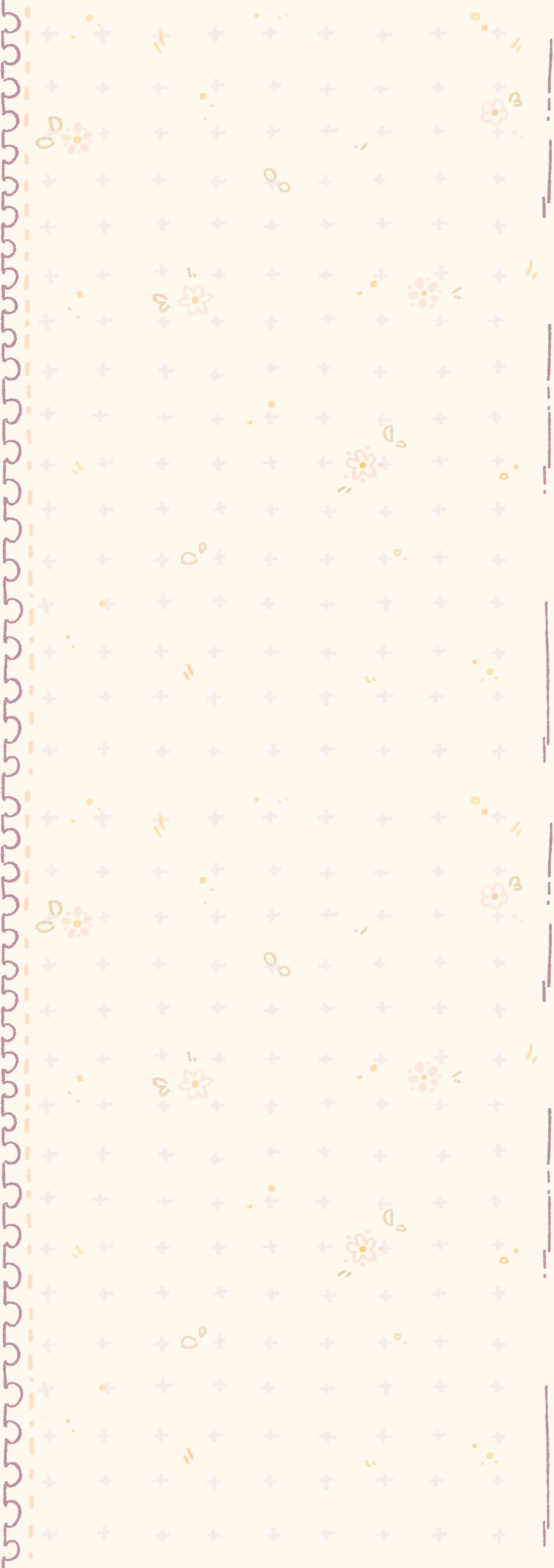
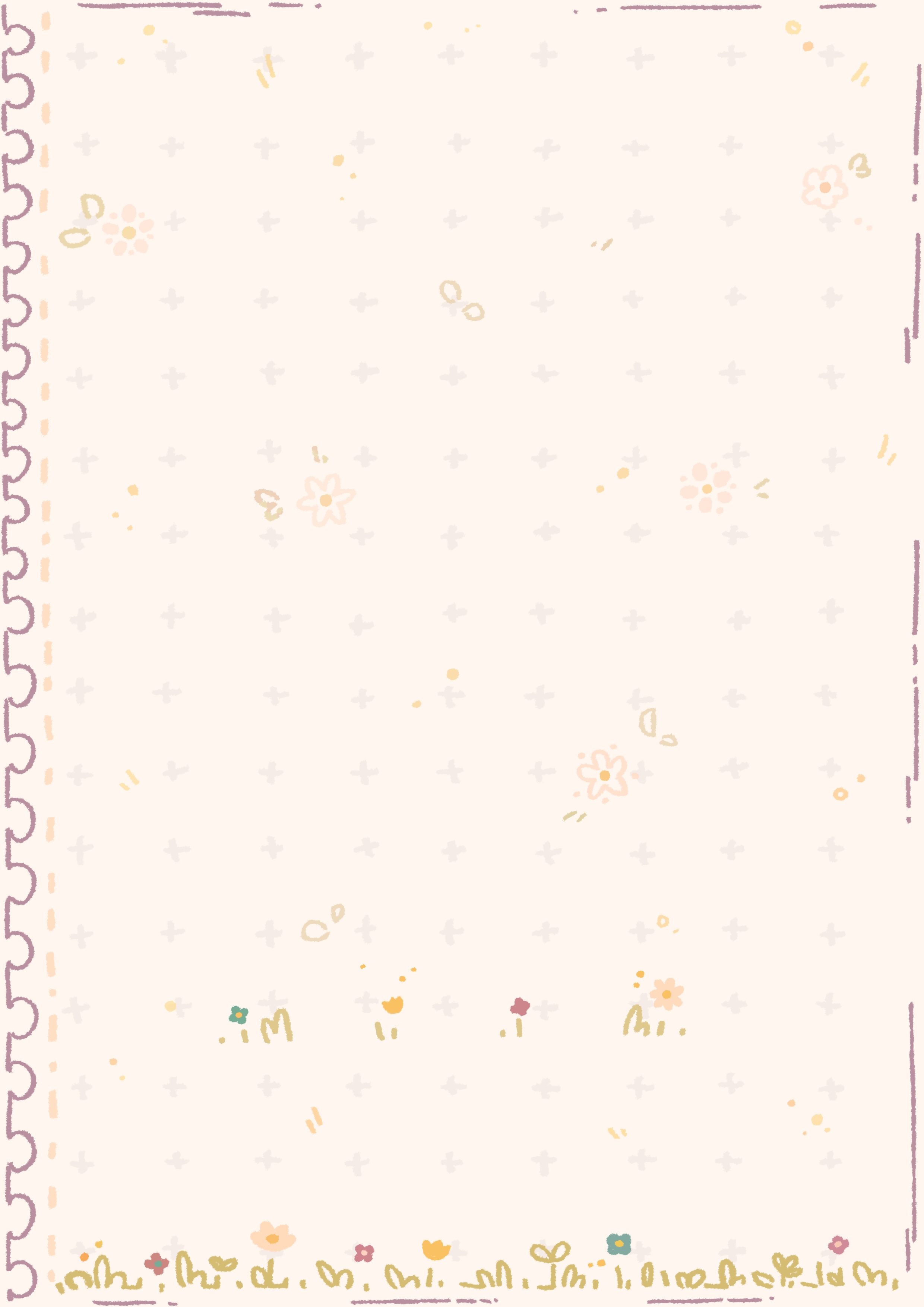
Volvinia © All rights reserved | Impressum